呱唧呱唧几下
之前有人问我右上角的GitHub按钮是怎么加的
由于本站html压缩了也不好找到代码在哪里
我把代码分享一下
效果展示
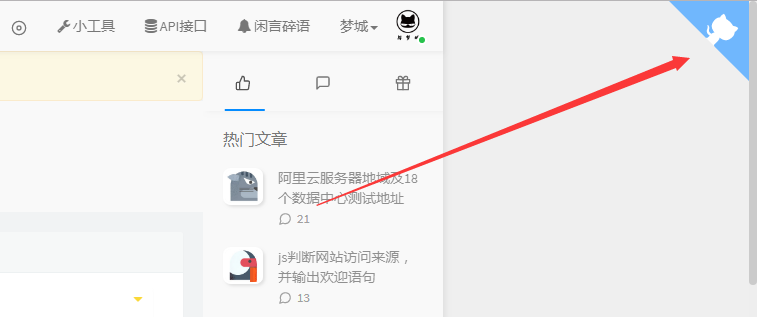
具体代码
<a href="https://github.biliwind.com" target="_blank" class="github-corner" style="position:fixed;top:0;right:0;" aria-label="View source on GitHub">
<svg width="80" height="80" viewBox="0 0 250 250" style="fill:#70B7FD; color:#fff; position: absolute; top: 0; border: 0; right: 0;" aria-hidden="true">
<path d="M0,0 L115,115 L130,115 L142,142 L250,250 L250,0 Z"></path>
<path d="M128.3,109.0 C113.8,99.7 119.0,89.6 119.0,89.6 C122.0,82.7 120.5,78.6 120.5,78.6 C119.2,72.0 123.4,76.3 123.4,76.3 C127.3,80.9 125.5,87.3 125.5,87.3 C122.9,97.6 130.6,101.9 134.4,103.2" fill="currentColor" style="transform-origin: 130px 106px;" class="octo-arm"></path>
<path d="M115.0,115.0 C114.9,115.1 118.7,116.5 119.8,115.4 L133.7,101.6 C136.9,99.2 139.9,98.4 142.2,98.6 C133.8,88.0 127.5,74.4 143.8,58.0 C148.5,53.4 154.0,51.2 159.7,51.0 C160.3,49.4 163.2,43.6 171.4,40.1 C171.4,40.1 176.1,42.5 178.8,56.2 C183.1,58.6 187.2,61.8 190.9,65.4 C194.5,69.0 197.7,73.2 200.1,77.6 C213.8,80.2 216.3,84.9 216.3,84.9 C212.7,93.1 206.9,96.0 205.4,96.6 C205.1,102.4 203.0,107.8 198.3,112.5 C181.9,128.9 168.3,122.5 157.7,114.1 C157.9,116.9 156.7,120.9 152.7,124.9 L141.0,136.5 C139.8,137.7 141.6,141.9 141.8,141.8 Z" fill="currentColor" class="octo-body"></path>
</svg>
</a>
最好将代码放在body标签哦
将其中href=”https://github.biliwind.com”中的链接替换为你最近的GitHub主页即可,此外,这个地址是我搭建的GitHub的镜像站
© 版权声明
本站使用 CC4.0 协议发布文章,转载请附带本站地址。本站资源大多来源于网络收集,请自行判断安全性。
THE END




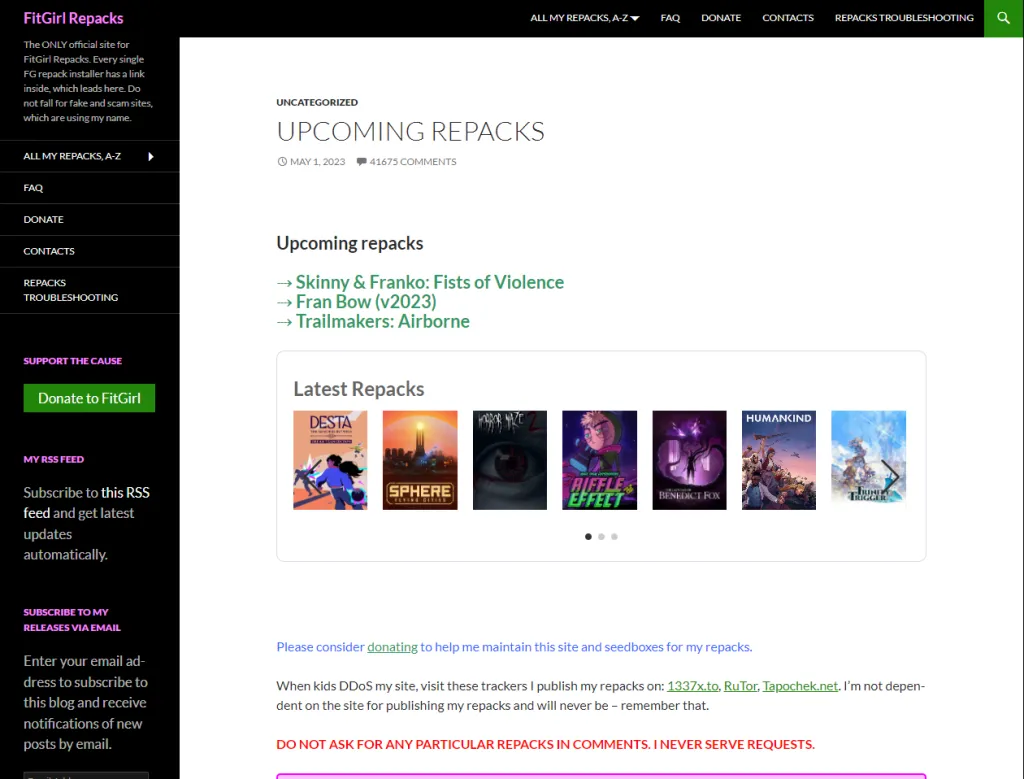
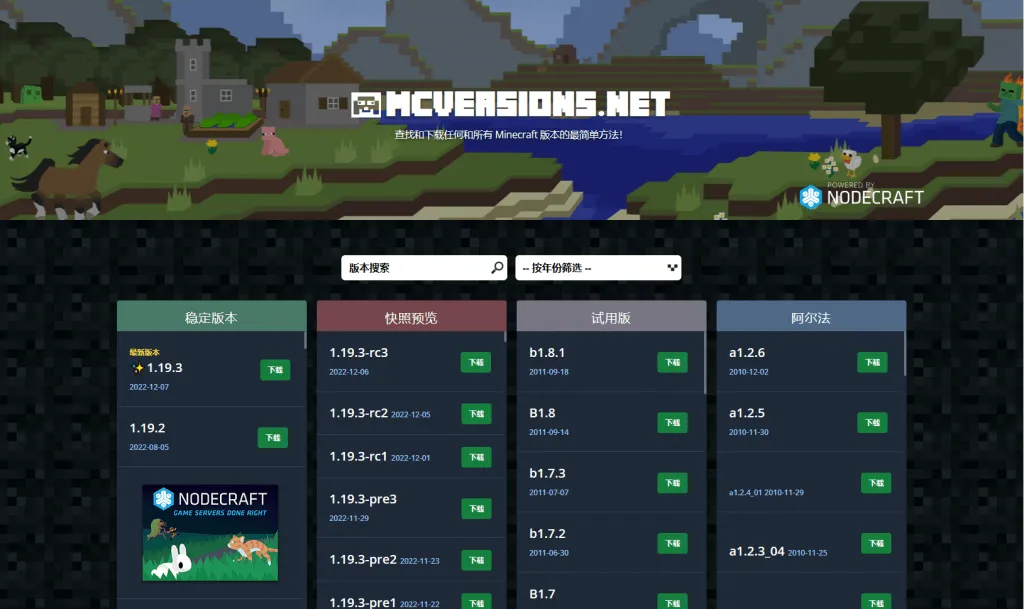
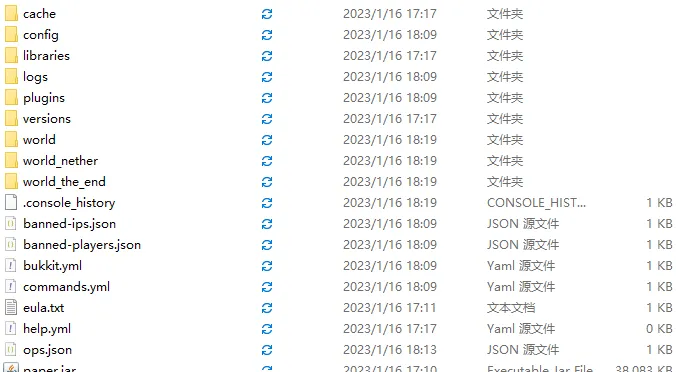




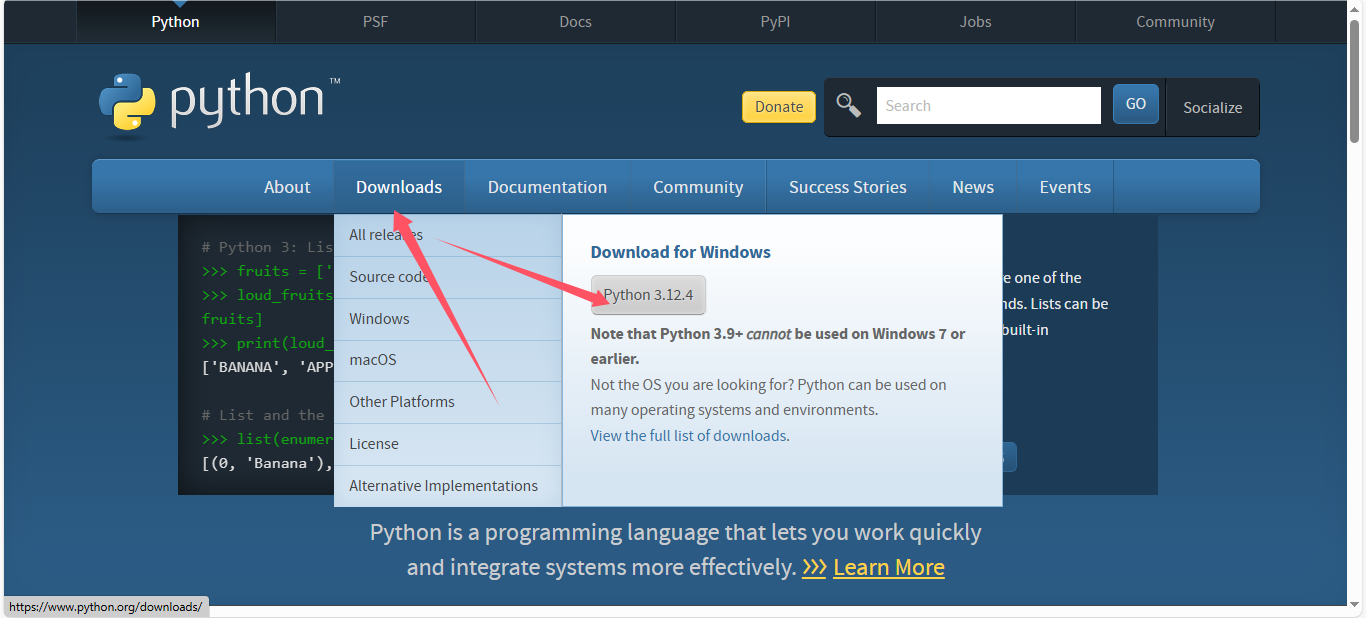




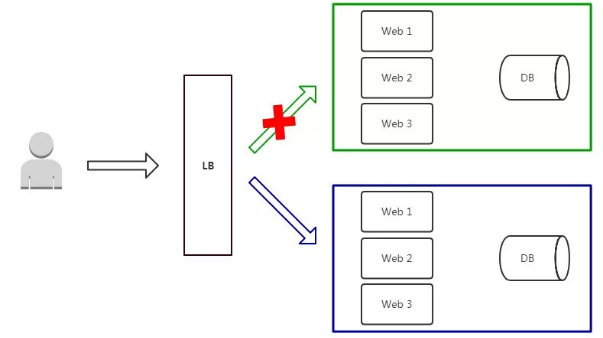
- 最新
- 最热
只看作者