如果您的Web服务器没有在下面列出,可以使用PHP方法(所有服务器及任何通过PHP编写的Web程序通用)
下列配置方法都需要修改配置文件(PHP方法除外),如果你找不到需要的配置文件且使用了宝塔面板,那么请直接在面板中按照以下方式寻找:
软件商店-你的web服务器-设置-配置修改
Apache2 配置 HSTS
编辑你的 apache 配置文件(如 /etc/apache2/sites-enabled/website.conf 和 /etc/apache2/httpd.conf ),并加以下行到你的 HTTPS VirtualHost:
# Apache需加载mod_header库,一般位于httpd.conf文件,搜索mod_headers并取消注释。(已加载可跳过)
LoadModule headers_module modules/mod_headers.so #然后对应站点VirtualHost里面插入HSTS响应头信息
Header always set Strict-Transport-Security "max-age=63072000; includeSubdomains; preload"保存 Apache 配置文件,然后重启。现在你的 web 站点在每次访问时都会发送该请求头,失效时间是两年(秒数),这个失效时间每次都会设置为两年后。
Nginx 配置 HSTS
Nginx 服务器中的配置最为简单,只需要编辑 Nginx 配置文件(如:/usr/local/nginx/conf/nginx.conf)将下面行添加到你的 HTTPS 配置的 server 块中即可:
add_header Strict-Transport-Security "max-age=63072000; includeSubdomains; preload";如果你发现直接添加在 server 块中无效的情况,你可以试试直接插入到 location ~ *php 内:
location ~ [^/]\.php(/|$) {
add_header Strict-Transport-Security "max-age=63072000; includeSubdomains; preload";
}配置保存后重启 Nginx 服务。
Lighttpd 配置 HSTS
将以下配置增加到你的 Lighttpd 配置文件(例如:/etc/lighttpd/lighttpd.conf):
server.modules += ( "mod_setenv" )
$HTTP["scheme"] == "https" {
setenv.add-response-header = ( "Strict-Transport-Security" => "max-age=63072000; includeSubdomains; preload")
}编辑保存后记得重启一下。
PHP通用配置 HSTS 方法
将以下代码添加到网站根目录或主题的 index.php 中或者header.php中(建议优先选择修改子主题的header.php)
header("Strict-Transport-Security: max-age=63072000; includeSubdomains; preload");开启了HSTS后,你部署SSL/TLS的服务检测得分就可能是A+以上了。ssllabs官网以及演示如下:
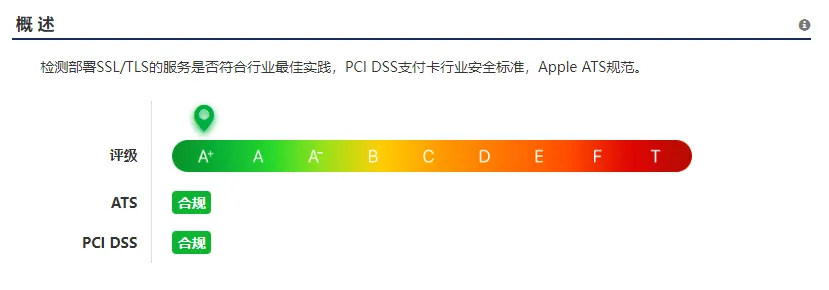
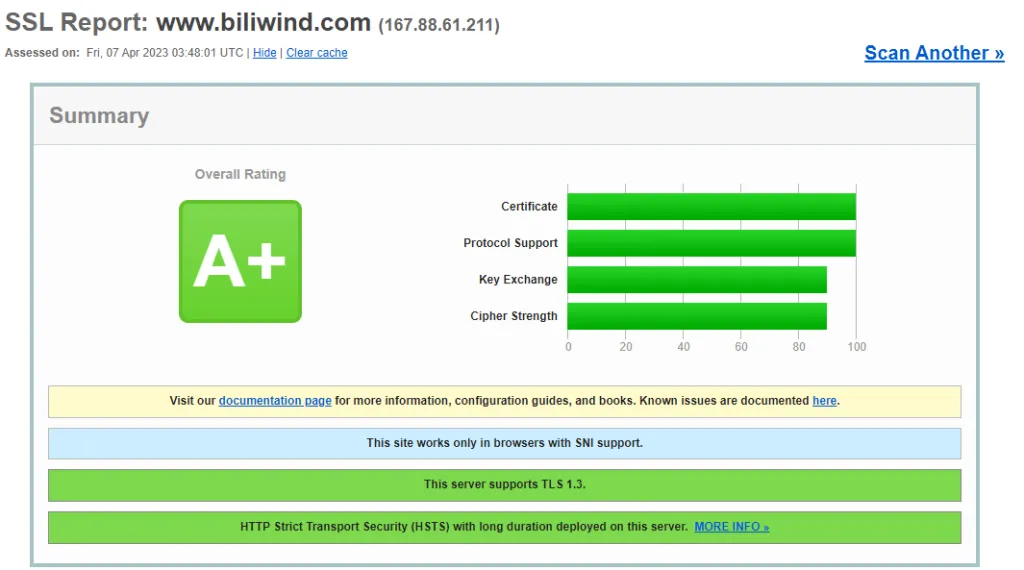
至此配置完毕,您还可以选择加入HSTS Preload List让浏览器直接认为您的网站是启用了HSTS的,从而自动转换成HTTPS。




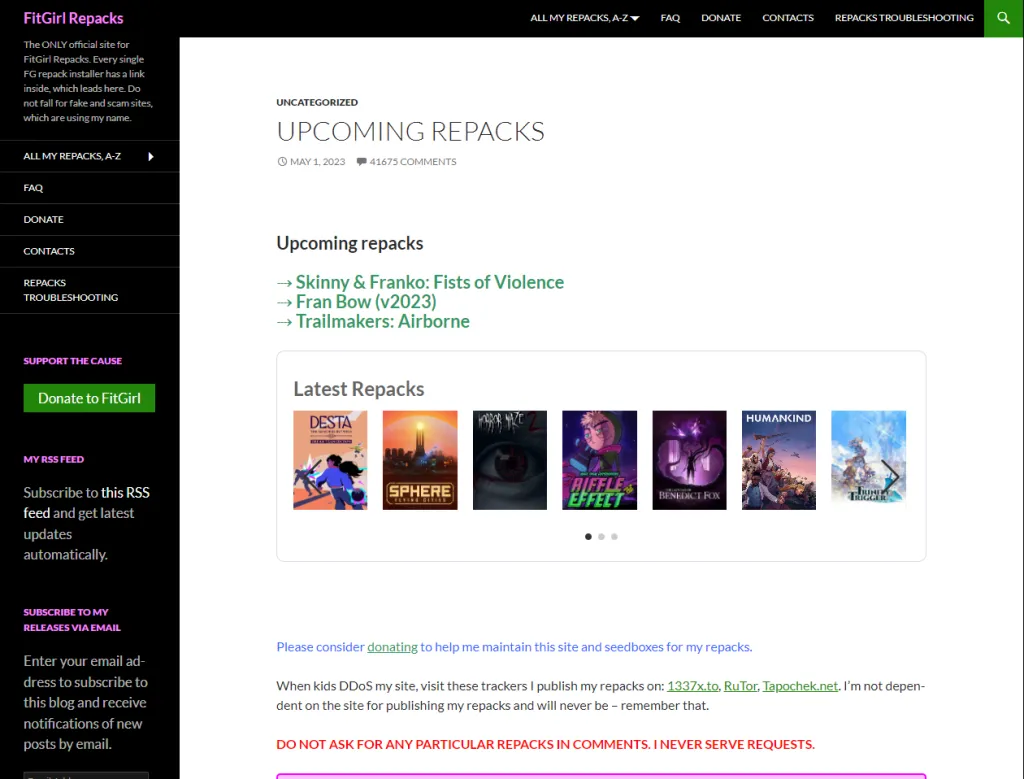
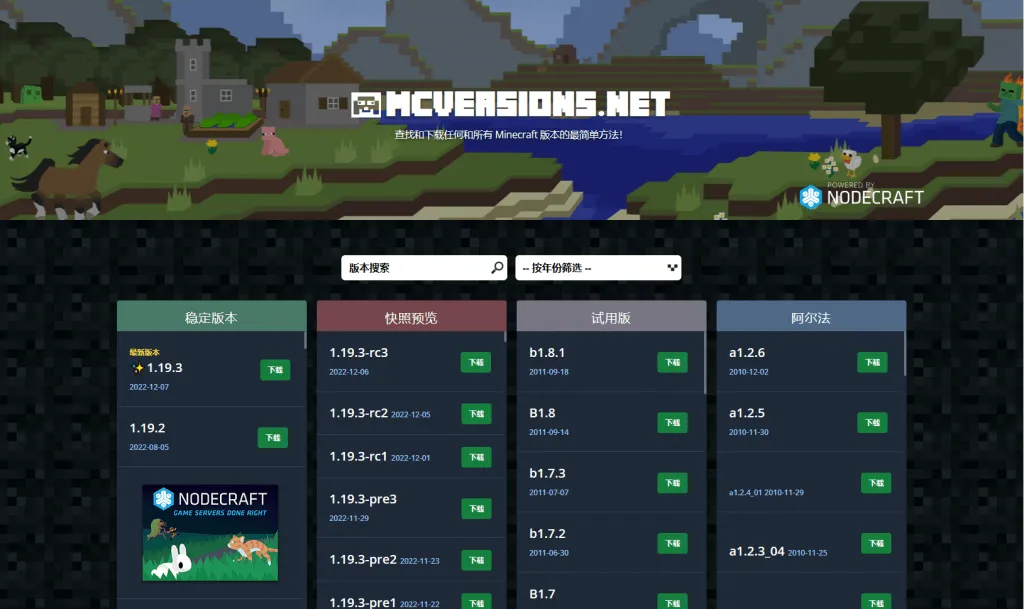
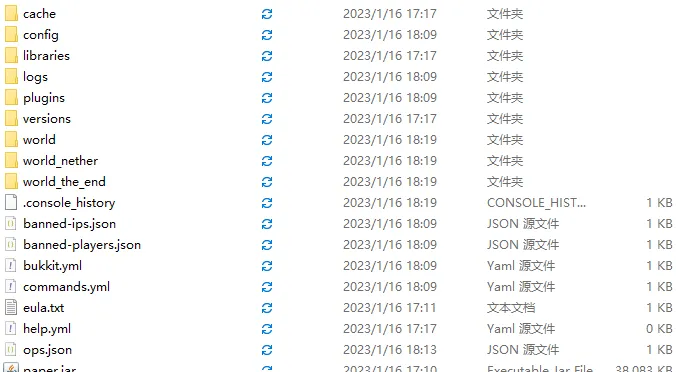




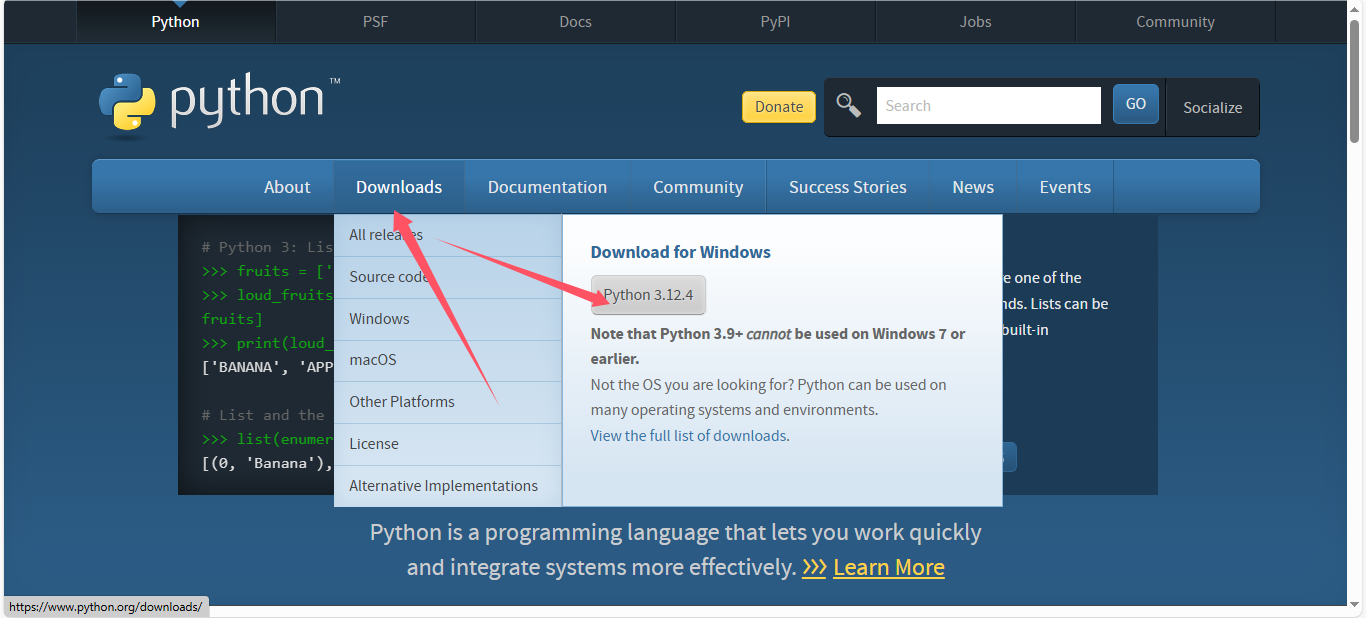




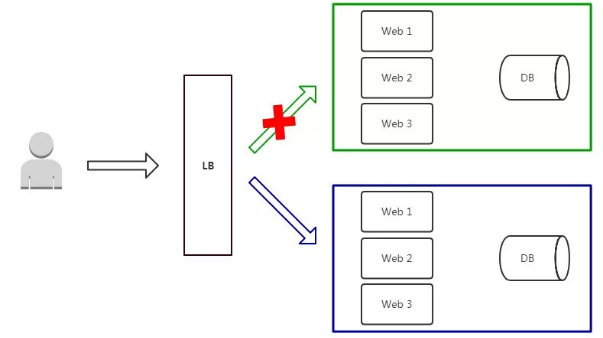
暂无评论内容