qBittorrent官方下载页面:https://www.qbittorrent.org/download.php
接下来简单的说一下,在Ubuntu 20.04 64 位系统下使用PPA安装最新稳定版qBittorrent的方法。
需要说明的是,接下来安装的不是Ubuntu桌面版的qBittorrent,而是供服务器使用的Webui版。
首先安装add-apt-repository命令,如果你的服务器已经安装过了请跳过。
apt-get install software-properties-commonapt-get install software-properties-commonapt-get install software-properties-common
然后添加PPA源,根据情况选择,如果用于PT,请使用稳定版。
# qBittorrent 稳定版sudo add-apt-repository ppa:qbittorrent-team/qbittorrent-stable# qBittorrent 测试版sudo add-apt-repository ppa:qbittorrent-team/qbittorrent-unstable# qBittorrent 稳定版 sudo add-apt-repository ppa:qbittorrent-team/qbittorrent-stable # qBittorrent 测试版 sudo add-apt-repository ppa:qbittorrent-team/qbittorrent-unstable# qBittorrent 稳定版 sudo add-apt-repository ppa:qbittorrent-team/qbittorrent-stable # qBittorrent 测试版 sudo add-apt-repository ppa:qbittorrent-team/qbittorrent-unstable
最后就是安装qBittorrent了。
sudo apt-get update && sudo apt-get install qbittorrent-noxsudo apt-get update && sudo apt-get install qbittorrent-noxsudo apt-get update && sudo apt-get install qbittorrent-nox
安装完成之后就是启动了。
sudo qbittorrent-noxsudo qbittorrent-noxsudo qbittorrent-nox
但是这样不是在后台启动的,一旦退出SSH,程序也会退出,所以此时要使用screen命令建一个会话。
首先安装screen,如果已经安装则跳过。
apt-get install screenapt-get install screenapt-get install screen
创建一个screen会话
screen -S qbscreen -S qbscreen -S qb
然后在这个会话中运行 qBittorrent。
qBittorrent 首次启动后,Webui的登陆地址是IP:8080,默认的账户是admin 密码是adminadmin,登录后建议立即进行修改。
© 版权声明
本站使用 CC4.0 协议发布文章,转载请附带本站地址。本站资源大多来源于网络收集,请自行判断安全性。
THE END





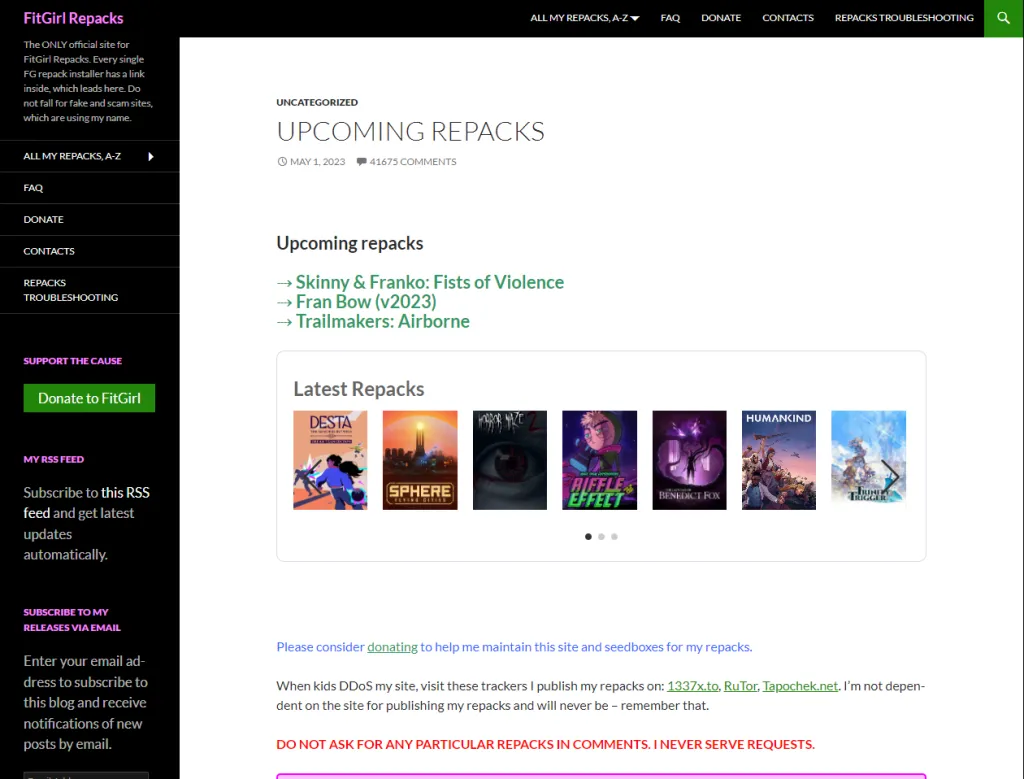
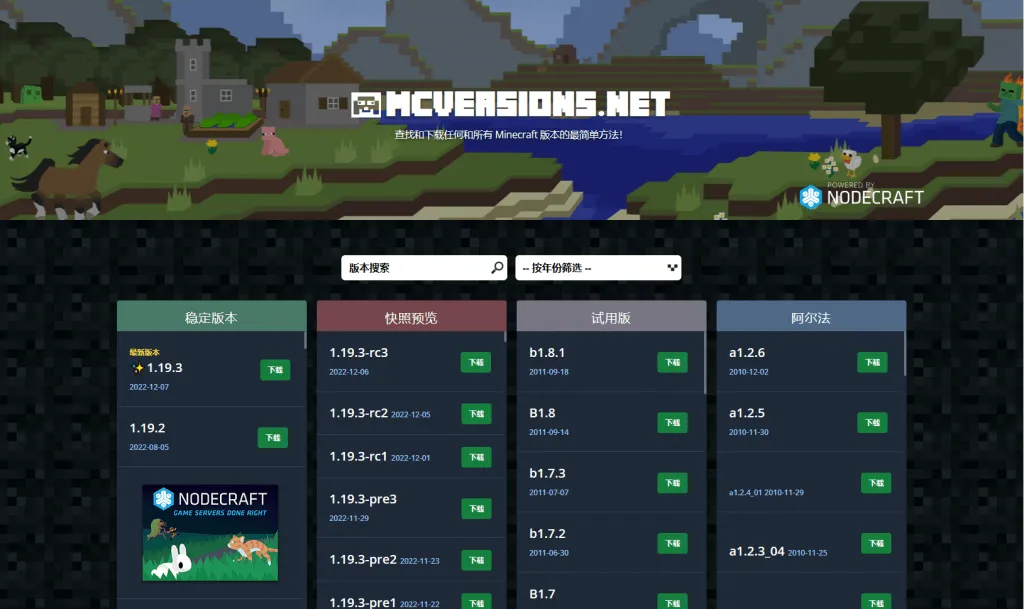

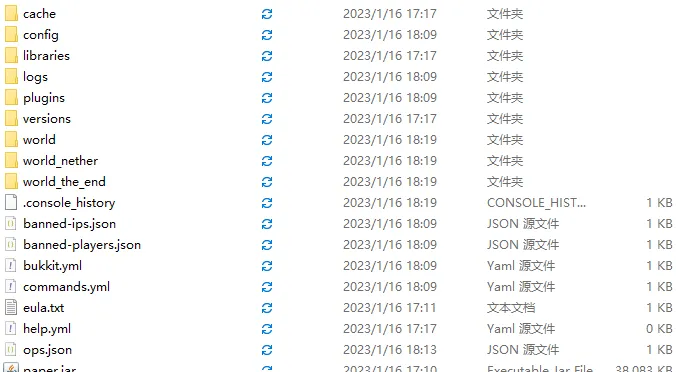



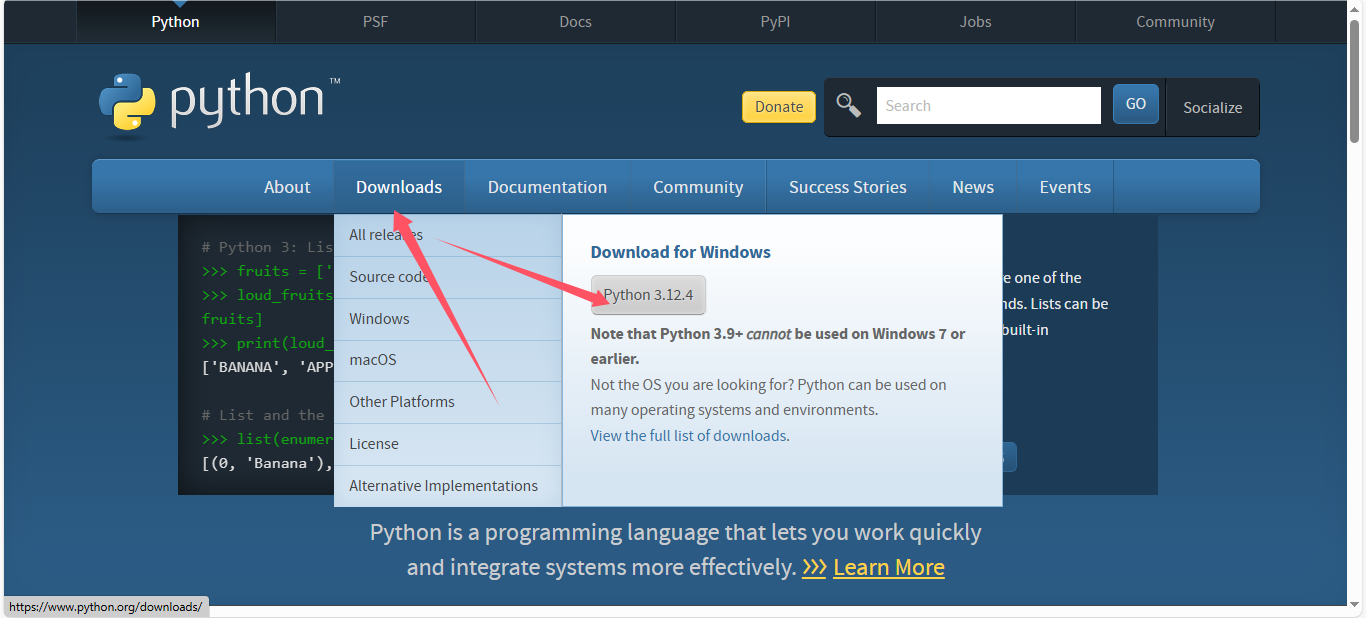




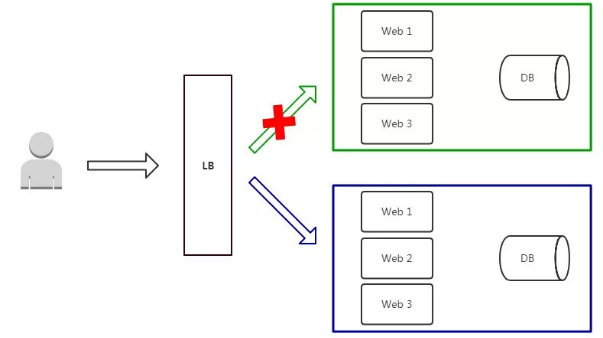



暂无评论内容